
Downtime and failures in API integration may be a frustrating barrier for companies that rely on smooth data flow and system connectivity. In a modern digital marketplace, we realize how important it is to maintain ongoing API integration processes. This article focuses on practical troubleshooting ways for resolving API integration downtimes and issues quickly and efficiently. Whether it’s identifying core causes, taking preventative measures, or enhancing performance, our holistic approach keeps your systems operational and your organization competitive. Let’s get into practical strategies for keeping your API integration running smoothly.
Table of Contents
ToggleIdentifying points of failure with monitoring
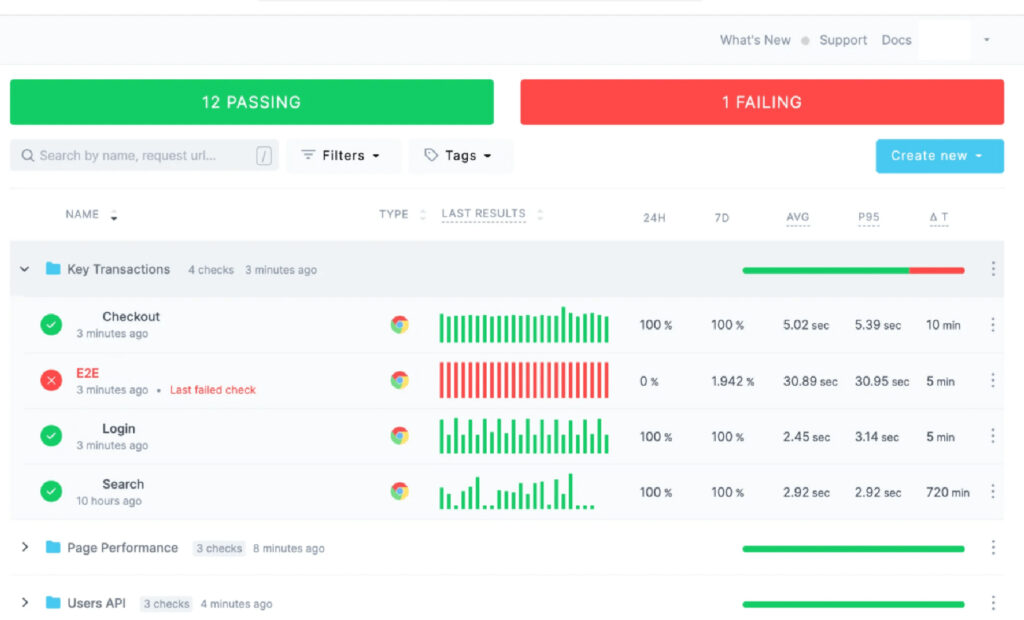
Monitoring should be the first step in spotting faults and service disruptions. We’ve already discussed what metrics to watch, and they include more than simply mistake rates. When evaluating our API integration requests, consider performance indicators such as:
- Unexpected latency spikes
- Availability
- Failure Rate
- Failure Status Codes
It’s critical to ensure that our monitoring solution can handle these scenarios. Setting individual performance baselines for normal operation allows us to have a better understanding of what defines aberrant performance. Viewing this data over time will help us choose which APIs, or perhaps individual endpoints, to focus on.
Implementing a Failure Recovery Strategy
Consider a scenario in which we use shipping address validation throughout the checkout process. We use one of many address validation APIs, such as the USPS API or SmartyStreets, to guarantee that our clients provide addresses that we can really deliver to. Let’s imagine that this service occasionally fails. Perhaps it is down intermittently. Maybe there are spikes in response time.

- Is the feature critical for our app to continue to function? Can we get around that and give reduced functionality instead?
- Can we defer the conversation and retry the request?
- Can we use an other API?
Remediation is the process of identifying and resolving an issue in order to prevent additional damage. This approach to failure recovery and error management recognizes that issues may occur and seeks to minimize harm to the whole ecosystem.
Retry your failed inquiries
Automatic attempts in a request library are quite simple to implement. This repair method works successfully under a specific set of guidelines. We should consider:
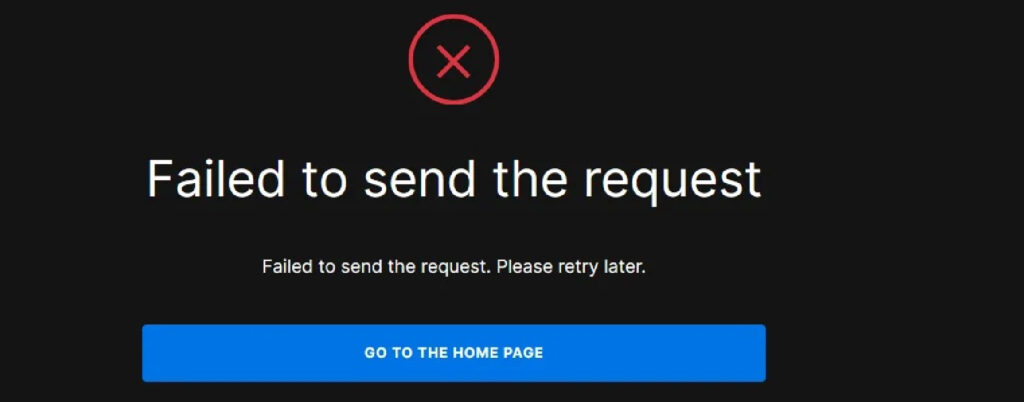
- What kind of errors justify a retry? For example, we would not retry a badly constructed client request, but we would retry gateway problems if there was a momentary outage. Checking for the HTTP status code is a good starting point.
- What type of backoff method makes sense for this interaction? In the address validation example, establishing a large retry wait period has a direct influence on the user experience.
- Are the failures due to rate limiting? If that’s the case, we should double-check the headers to make sure there’s enough time to wait before attempting again.
Customized timeouts and instant cancellations
Another alternative is to impose more stringent timeouts for API integration queries that are known to cause significant latency. Some APIs consistently exhibit higher-than-average latency, while for others, a delayed response time might be a harbinger to greater issues. By restricting the timeout of a request, we may prevent calls from being processed before the delay begins to harm the quality of our service.
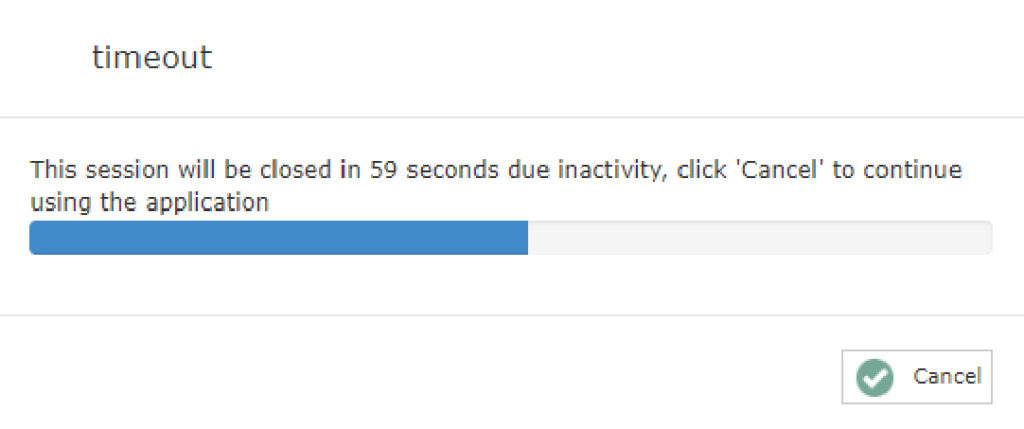
We can also opt to cancel requests that we are confident will fail. Ideally, we would redirect these requests via a fallback API, as discussed later in this post, but if that is not possible, quick cancellation can be beneficial. A key component is canceling requests that we know would fail right away.
Fallback
The best approach for ensuring that the service continues uninterrupted is to build a fallback for the request. This might be an alternate API that offers the same or comparable service, or cached data. When creating a backup solution, consider the following.
- What is the possibility that the fallback API may have issues while the original API is down? Consider selecting suppliers that operate on distinct infrastructures. This prevents issues like AWS outage-related failures.
- Can we give a good representation of the service using cached data? This does not work in our address validation example, but it does for many data-source APIs.
- How long can we fairly wait before switching back to the original source?
Reinforce improvements when needed
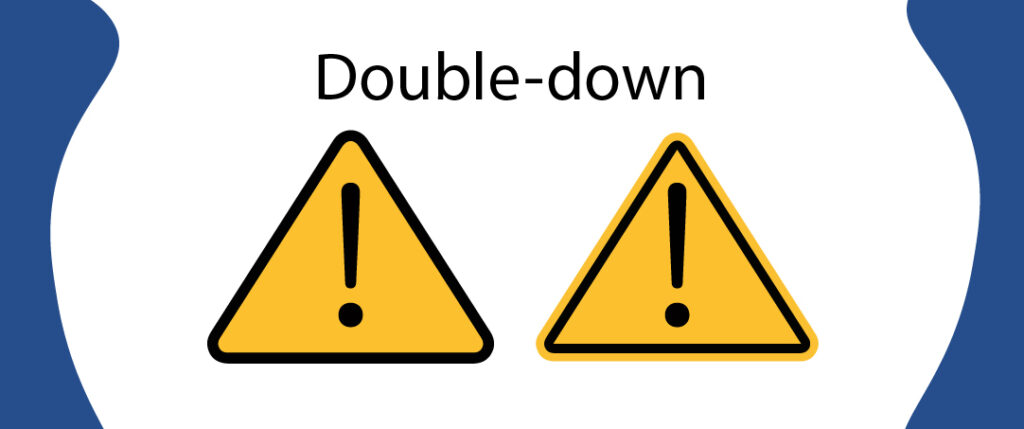
This message informs us that we can improve the layer of coverage we currently have. While the risk of our core API and remediation technique failing is minimal, there may be times when another degree of remediation is required. In the fallback section, we mentioned including fallbacks as part of the “open” status. This is an illustration of a multi-layered remediation strategy. It not only prevents failed requests to an API from being delivered, but it also offers a second alternative for handling incoming requests.
Conclusion
To summarize, mastering the art of troubleshooting API integration downtimes and errors is critical for ensuring seamless business operations and providing great user experiences. Implementing the strategies suggested in this article will allow you to proactively detect and fix integration issues, minimize downtime, and maximize system performance. Remember, with the appropriate strategy and support from experienced professionals, API integration difficulties may be turned into opportunities for innovation and development. Contact our team of experts now to find out more about how our API integration services can help your company save time and resources.
Tips to Troubleshoot Rest API Issues:
Check the Request and Response headers.
Review the status code.
Check the endpoint.
Check authentication and query parameters, validate the body, and verify logging.
Look for workarounds.
You can apply exception filters to capture ignored errors in Web API that come from your controller functions. If unresolved exceptions are raised and not handled in your controller functions, using a global error filter is a useful way to manage them in your Web API.
The REST API uses suitable HTTP status codes to identify issues that occur while processing requests. These error answers contain precise information about the underlying defect, which may be utilized to troubleshoot the error and provide user-friendly feedback within the API Integration.