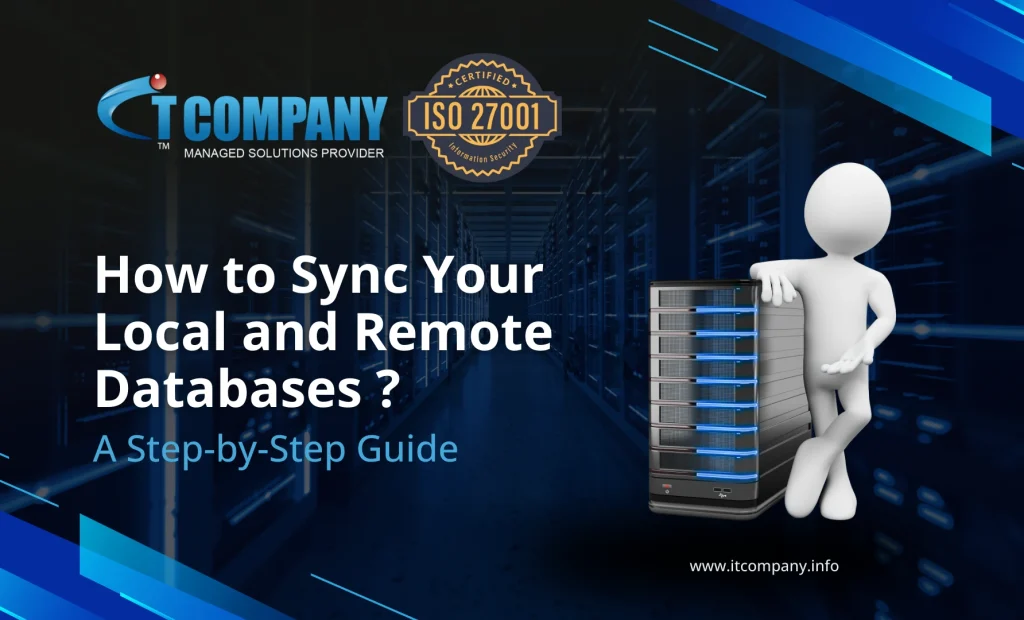
Local database sync with remote database is a crucial task in software development, especially when working in teams or managing environments like development, staging, and production.
The process involves ensuring of both databases are up to date and also making it consistent with one another. This is possible only through various methods depending on specific needs and database system. This database system may be MySQL, PostgreSQL, or MongoDB.
Table of Contents
ToggleStep by Step Process to Sync Your Local and Remote Databases
Here’s a general step-by-step guide to sync your local and remote databases, with example steps for relational databases like MySQL or PostgreSQL.
1. Backup Your Databases
Before you start syncing your local and remote databases, it’s important to create backups to avoid data loss. This is especially crucial in a production environment.
- Local Database Backup:
- For MySQL:
bash mysqldump -u username -p local_database > local_database_backup.sql - For PostgreSQL:
pg_dump -U username -F c local_database > local_database_backup.dump - Remote Database Backup:
- For MySQL (from remote server):
bash mysqldump -u username -p -h remote_host remote_database > remote_database_backup.sql - For PostgreSQL (from remote server):
bash pg_dump -U username -h remote_host -F c remote_database > remote_database_backup.dump
2. Identify Changes
Determine whether you need to sync the databases due to schema changes (e.g., new tables, columns) or data changes (e.g., updated records).
- Schema Sync: If your local and remote databases have different schema versions, tools like Liquibase or Flyway can help manage and track schema migrations. You can generate migration scripts and apply them to keep both databases in sync.
- Data Sync: If you only need to sync data (not schema), you may want to export/import data, or use database replication.
3. Using SQL Dump Files to Sync Data and Schema
One simple approach for syncing databases is by exporting the schema and data to SQL dump files and importing them into the other database. This is useful when there are small differences, such as new tables or records, that need to be synced.
Export Data from Local Database:
- MySQL:
mysqldump -u username -p local_database > local_database.sql- PostgreSQL:
pg_dump -U username local_database > local_database.sqlImport Data to Remote Database:
- MySQL:
mysql -u username -p -h remote_host remote_database < local_database.sql- PostgreSQL:
psql -U username -h remote_host remote_database < local_database.sqlNote: If the schema or data is too large, you might want to compress the SQL dump files or use tools like rsync for efficient transfers.
4. Using Database Replication
For larger-scale applications or to keep your local and remote databases in sync continuously, database replication is a more robust approach. Replication allows the remote database to automatically update as changes occur on the local database (or vice versa).
- MySQL Replication:
- Set up Master-Slave replication to replicate changes from a local (master) database to a remote (slave) database, or use Master-Master replication for bidirectional sync.
- Follow MySQL Replication Setup Guide for detailed steps.
- PostgreSQL Replication:
- Set up Streaming Replication for syncing databases across servers.
- Follow PostgreSQL Replication Documentation.
5. Using a Database Sync Tool
There are several third-party tools and frameworks designed specifically for syncing databases, which can be especially useful for complex or large databases:
- MySQL:
- Percona XtraBackup for backup and sync.
- MyDumper/MyLoader for faster database dumps and restores.
- PostgreSQL:
- pgAdmin: A GUI tool that supports data synchronization between two PostgreSQL databases.
- SymmetricDS: A tool that supports database replication and synchronization across different types of databases (including MySQL, PostgreSQL, Oracle, and more).
6. Data Comparison and Synchronization
If your local and remote databases have data discrepancies, you may need to perform a data comparison to identify differences. Tools like Redgate SQL Data Compare (for SQL Server, MySQL, PostgreSQL) or ApexSQL Data Diff can help compare the data between two databases and generate scripts to sync them.
7. Testing the Sync
After syncing your databases, perform a set of tests to ensure everything is correctly synced. Check the following:
- Data Integrity: Ensure that all records are correctly transferred or replicated.
- Schema Integrity: Ensure that table structures, indexes, and constraints match on both local and remote databases.
- Functionality: If your application interacts with the database, ensure it operates as expected by performing basic queries and transactions.
8. Set Up Automatic Synchronization (Optional)
If you require continuous synchronization, consider setting up scheduled tasks or cron jobs that regularly backup or replicate your databases.
- For MySQL or PostgreSQL, cron jobs can automate regular dumps or replication processes to sync databases.
- You can also use CI/CD pipelines to automate database migrations and syncs as part of your deployment process.
9. Keep an Eye on Logs and Errors
Once syncing is complete, monitor both local and remote databases for any synchronization issues or errors. Look at:
- Replication logs (if using replication).
- Error logs in the database for issues during the sync process.

Conclusion
Syncing local and remote databases can be accomplished using various methods depending on your use case, such as backup/restore, replication, or third-party tools. Always remember to back up your data before starting, and ensure thorough testing of the sync process to maintain data integrity.
If you’re working with production environments, consider using replication or managed database services that offer built-in synchronization tools, ensuring your data is always up to date and safe.
Frequently Asked Questions
Do IT Company offers local database sync with remote database services in Karachi and Lahore and Faisalabad ?
1. What are the risks of syncing databases manually?
2. Can I use database replication for both local and remote environments?
3. How can I sync only specific tables or data between my local and remote databases?
mysqldump or pg_dump with the --tables flag (for MySQL) or the -t flag (for PostgreSQL). Alternatively, you can use a data comparison tool like Redgate SQL Data Compare or ApexSQL Data Diff, which allows you to filter specific tables, schemas, or even rows to sync.