
Broken authentication is a vulnerability in security that happens when a program fails to properly authorize its users. This can result in illegal use of sensitive information, hacking of data, and other security risks.
Broken authentication is a critical problem that has a substantial influence on website Security and can be fixed easily using Vulnerability Assessment services.
Table of Contents
Toggle1. What is the definition of Broken Authentication?
The process of validating that a people, business, or website is whom it claims to be is known as authentication. In the context of online applications, authentication is often conducted by supplying a username or ID as well as one or more pieces of protected data that only a certain user should know.
1.1 Factors of Authentication
Authentication factors are grouped into several categories, including something you know, have, are, or do.
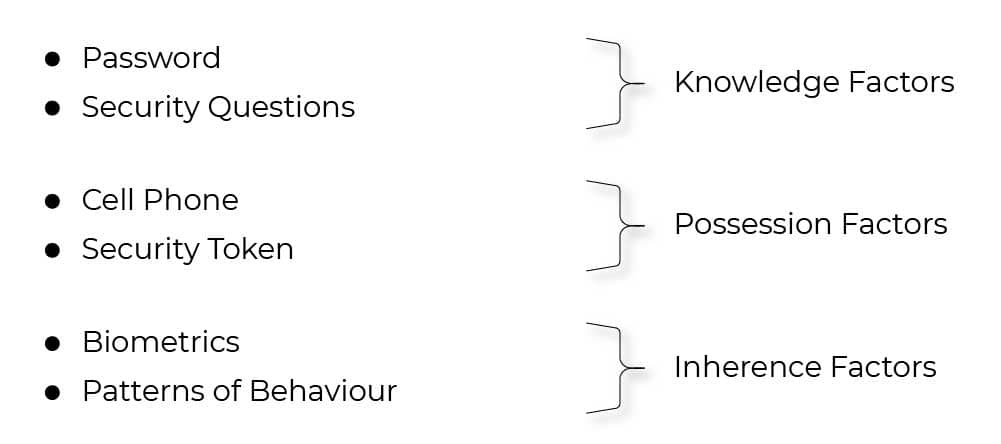
1.2 Causes of Authentication Vulnerabilities
Authentication techniques use a number of technologies to validate one or more of the elements described above. Improper authentication method configuration and implementation can lead to authentication vulnerabilities.
There are primarily two causes of authentication vulnerabilities:
- The authentication process is poor due to insufficient protection against brute-force attacks and the absence of a rate-limit.
- In the authentication system, poor code and logic problems allow attackers to circumvent the entire authentication procedure. “Broken Authentication” is precisely what it is.
2. Real-Life Examples
2.1. Registration of Usernames
When you submit improper credentials, web apps will not let you access them. Some programs display a notice such as “Invalid username or password!” while others tell if the username is legitimate. This results in username enumeration and broadens the attack surface for attackers.
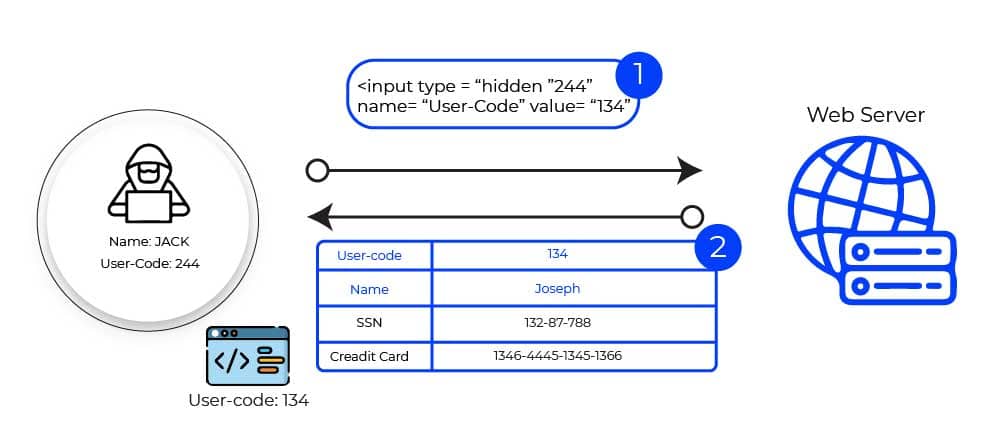
While the first program handles the situation in a secure manner, the second allows attackers to enumerate users.
Sometimes apps do not send out clear notifications, but instead respond in subtle ways. A misspelling, page size, or reaction time might all be indicators of vulnerability.
2.2. Weak Brute Force Protection
Weak brute-force security makes web applications far more vulnerable to assaults that target authentication methods.
For example, if an application is vulnerable to username enumeration, as demonstrated on the preceding page, an attacker might easily use a brute-force assault to swiftly locate usernames. Furthermore, the attacker can use a brute-force attack to determine the victim’s password in a relatively short period of time can be fixed by using our Vulnerability Assessment services.
2.3 Header Injection Password Reset Poisoning
User accounts might be readily hacked in this manner since “forgot password” capabilities are closely tied to authentication. In addition to taking over user accounts, attackers can get access to administrator accounts.
The graphic below depicts the use of the password reset feature to exploit a well-known authentication flaw. In such case, the attacker uses a “host header injection” exploit to obtain a regular user’s password reset token.
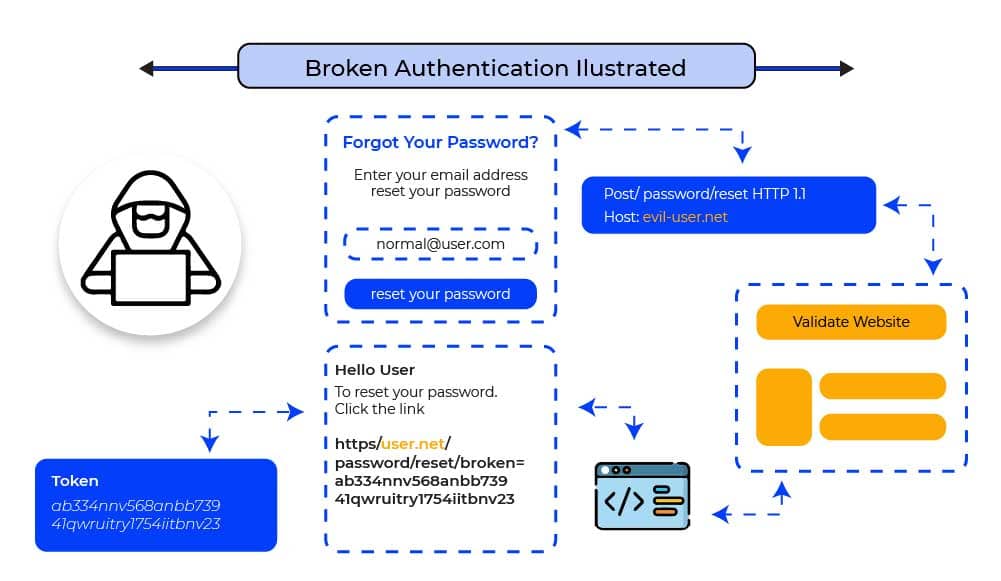
Steps to replicate the previously mentioned attack:
- On behalf of Carlos, the attacker asks a password reset email.
- The attacker intercepts the request and inserts his malicious server address into the Host header.
- The password reset link redirects to the attacker’s server because the web application trusts the Host header.
- The attacker will receive the password reset token when Carlos hits that link.
2.4 Implementation of a Non-Standard Authentication Protocol
Although authentication with a user/password combination is generally regarded secure, there are several use scenarios where it is not considered the best or even safe solution. Third-party programs that wish to connect to the web application – whether from a mobile device, another website, a desktop, or other circumstances – are suitable examples.
Allowing a third-party application to keep the user/password combination is not deemed safe since it expands the attack surface over which you have no control.
2.5 Object Injection (Mass Assignment)
Assume an HTML form exists for changing a user’s account information:
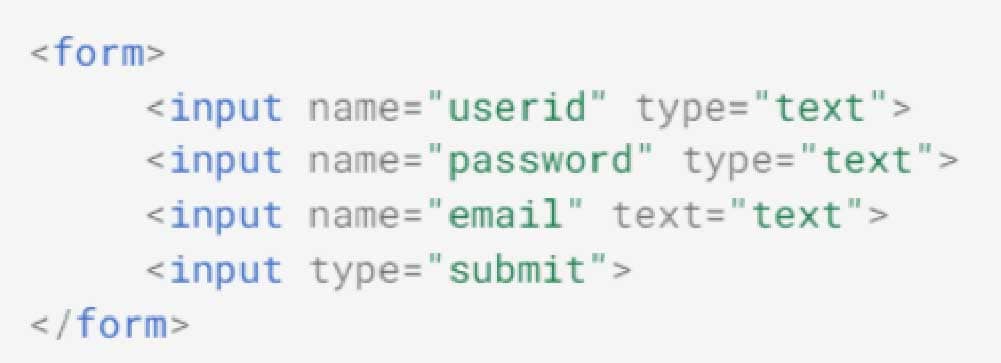
Here is the object to which the form is bound:
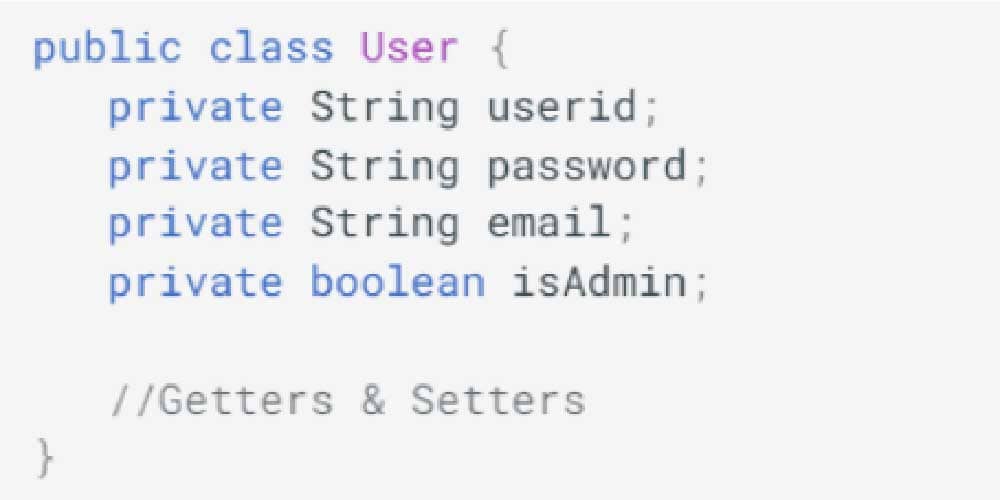
The controller in charge of the request is as follows:
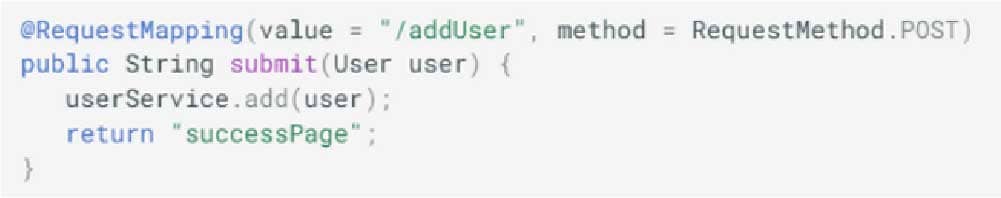
The program authenticates the user and grants the user user rights.
A malicious user must alter the above request to find and exploit the vulnerability. As a result, the user can intercept and modify the request using a proxy tool to carry out the attack.
2.6 Account Takeover in Advance
The methods listed below allow an attacker to take control an unregistered user account.
Method No. 1
- Go to the target website and join up with the victim’s unregistered account.
- The application may or may not request email confirmation.
- After a period, the victim registers with no password methods or protocols.
- The attacker may now simply enter into the victim’s account, therefore bypassing the email verification.
Method No. 2
- Go to the target website and sign up without using a password.
- Replace your email address with the victim’s.
- After a period, the victim attempts to sign up via email registration, and the program answers with the message “User already exists!”
- The victim asks and receives a password reset email, and he changes his password.
- Now, the attacker may still access the victim’s account without using a password.
2.7 Password Reset Link Is Not Destroyed After Email Change
If password reset links are not deleted following an email change, an attacker can get access to a user account.
- Assume you have an account at example.com and would like to receive a password reset link.
- Do not login in to your account using the link.
- You should update your email address.
- Return to your email and change your password by following the instructions in Step 1.
- Check to see whether you may change your password by clicking on a password reset link that is related to an old email address that you no longer use.
2.8 Joining an Administrator
Assume the target application collects usernames from users upon registration, and that usernames are case-sensitive.
- Navigate to the registration page and enter the username “admin” to register.
- If you see an error message such as “User already exists!” try signing up using the username “Admin” or “AdmiN”, etc.
- You should now have administrative privileges.
3. Fix Broken Authentication
3.1 Usernames and IDs
- User ID: Email Address Ascertain that usernames and user IDs are case-insensitive. Your application should not enable users to register with the usernames ‘john’ and ‘John’ separately. The users ‘john’ and ‘John’ should be the same. Usernames should also be distinct.
- Email Validation / Input Validation: Implement an appropriate input and email validation and verification method.
3.2 Security Solution and Private Accounts
- Allowing sensitive accounts (DB, back-end, or any internal account…) to authenticate to the front-end user interfaces is strictly prohibited.
- Do NOT utilize the same authentication method (e.g. IDP / AD) used internally for unsafe access.
3.3 Policy on Password Strength Controls
Password strength is the primary problem in password-based authentication systems.
- Password Length: A “strong” password policy makes it difficult, if not impossible, for attackers to guess the password manually or automatically.
- Allow All Characters: Allow the use of all characters, including Unicode and spaces. There should be no password creation requirements that limit the sort of characters allowed.
- Credential Rotation: Ensure credential rotation when a password leaks or during a compromised identity.
3.4 Mechanism for Secure Password Recovery
- To avoid user enumeration, send consistent messages.
- Lockout accounts to avoid DoS attacks if there are too many failed login attempts.
- Boost token safety and unpredictability.
- Requiring a re-login following a password reset.
- After a password reset, invalidate previously established sessions.
3.5 Security Against Automated Attacks
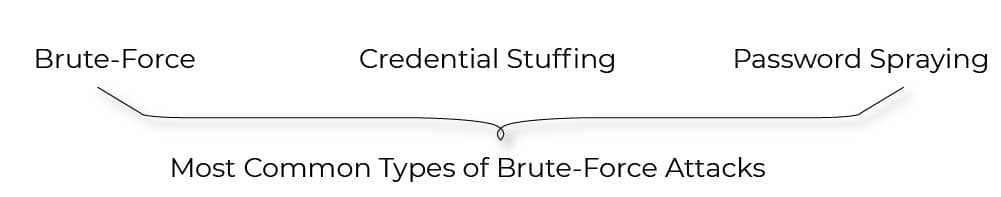
- Brute Force: Attempting to crack a single account using numerous passwords from a dictionary or other source.
- Credential stuffing is the practice of testing username/password combos obtained from another site’s breach.
- Password Spraying is the practice of testing a single weak password against a large number of distinct accounts.
To defend against these assaults, many protective techniques such as Vulnerability Assessment services can be deployed. However, deploying numerous protections in a defense-in-depth manner can give a respectable amount of protection.
3.6 Multi-Factor Authentication (MFA)
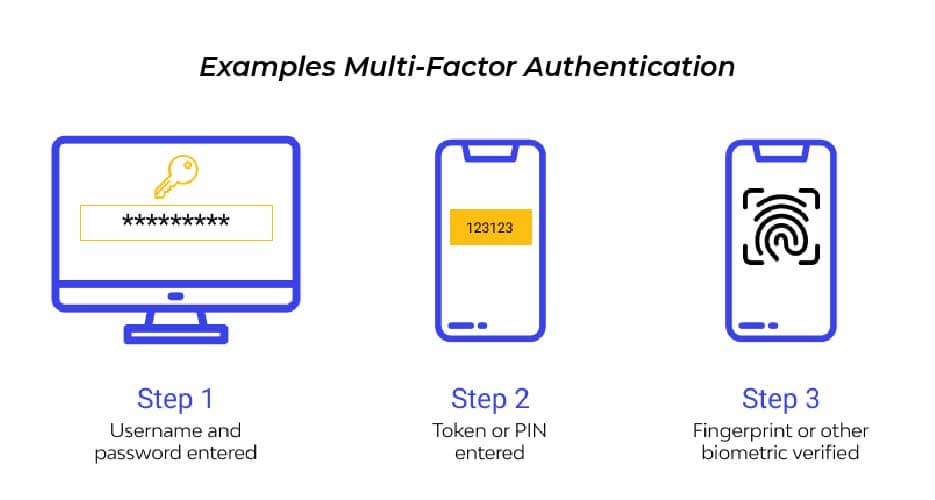
3.7 CAPTCHA
The usage of an appropriate CAPTCHA can aid in the prevention of automated attempted logins against accounts. It may be more user-friendly to need a CAPTCHA after a certain number of failed attempts at logging in, rather than demanding it from the initial login.
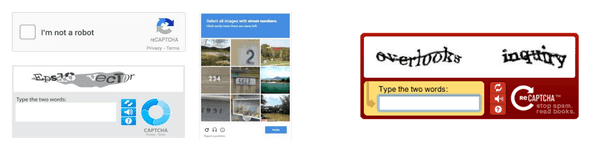
3.8 Make use of industry-standard authentication and authorization protocols
Use standard authentication techniques to avoid exposing your users’ info to attackers.
- OAuth (Open Authorization)
- SAML (Security Assertion Markup Language) for OpenID
- The Alliance for Fast Identity Online (FIDO)
3.9 Session Management
A robust and safe session management system requires careful design of session identification properties.
The session ID or token connects the user login credentials to the user HTTP traffic and the necessary web application access restrictions.

Conclusion
In today’s ever-changing digital world, protecting your online presence against vulnerabilities such as failed authentication is critical. IT company provides professional Vulnerability Assessment services that detect and handle such security threats, strengthening the defenses of your website.
Our team of professionals navigates through complex authentication vulnerabilities with accuracy and knowledge, giving personalized solutions that protect your digital assets. Our Vulnerability Assessment provides full security against unauthorized access, data breaches, and possible hacking threats, from resolving defective authentication procedures to deploying effective multi-factor authentication.
Partnering with us means committing your online security to experts who are dedicated to reinforcing your digital firewall. Secure the strength of your website and protect important information by utilizing our cutting-edge Vulnerability Assessment services now!