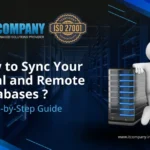Android 12 Beta 2 was released this week to all beta testers, bringing with it a slew of new features and settings for them to experiment with. While the Android 12 beta is currently only accessible for Pixel smartphones, don’t get too excited; Android 12 is still months away from a stable release, and this latest iteration appears to be the buggiest yet.
Having said that, there’s a lot of interesting stuff in this update. We’ve compiled a list of the most important new features in Android 12 Beta 2 that every Android user should be aware of.
New privacy monitoring and blocking features are available in Android 12
With various privacy-focused enhancements, Android 12 beta 2 improves the OS’s security.
- The new privacy dashboard, for example, makes it simple to check the high-level permissions each app on your phone has been granted. The ring chart at the top of the page indicates how many times your device’s camera, location data, microphone, and other major capabilities were utilized in the last 24 hours.
- Below that is a list of all the rights that applications may request; touching one of the categories pulls up a list of third-party applications that have permission to utilize that feature, making managing app permissions easier from a single menu. System-level apps, such as the stock camera app on your phone, will not display in the list by default, but preloaded apps, such as Google Maps, will.
- Similarly, if an app uses your camera, microphone, or other functions that may be considered private, a privacy alert now shows at the top of the device’s screen.
- For a few seconds after the notice appears, you’ll see icons for each of the functions being utilized until they fade away to a plain green dot. The Quick Settings menu now features toggles for restricting camera and mic access, which can be accessed by tapping the dot.
Android 12 introduces new UI features and visual modifications
A visual revamp of the basic Android interface is one of the most significant improvements in Android 12. Android 12 Beta 2 adds to the appearance with new ‘Material You’ themes that modify the color of your phone’s UI, alerts, and other aspects to match your wallpaper.
The media controls and volume slider have been redesigned to take up less space on your lock and notification displays and adapt to your Material You theme. Similarly, the weather and date widget on the home screen has a larger typeface.
Android 12 has some new shortcuts
A slew of new shortcuts, including a new, smaller Power Menu, round out the list of notable enhancements in Android 12 Beta 12. In Android 11, pressing the power button brings up a tiny menu with shortcuts for device settings, Google Pay, and power controls.
On Android 12, that menu now contains power down, restart, emergency call, and lockdown buttons, as well as Google Assistant when you hold down the power button. This menu may also be accessed via a new “Power Button” toggle in the quick settings.
Google has relocated the Google Pay wallet and Device Controls shortcuts to Quick Settings to account for the new Power menu (they were in the Power Button menu on Android 11). You may also utilize the Internet button to rapidly switch between Wi-Fi and mobile data, view and connect to accessible networks, and access your device’s complete network settings. In the Quick Settings menu, you’ll find the previously stated privacy restrictions for your camera and microphone.